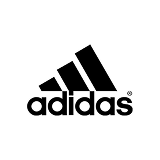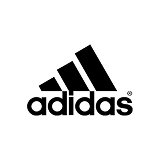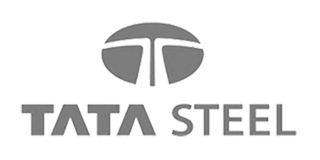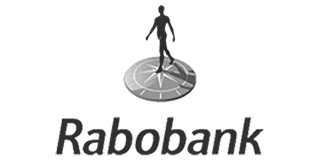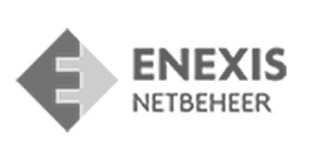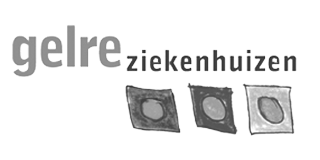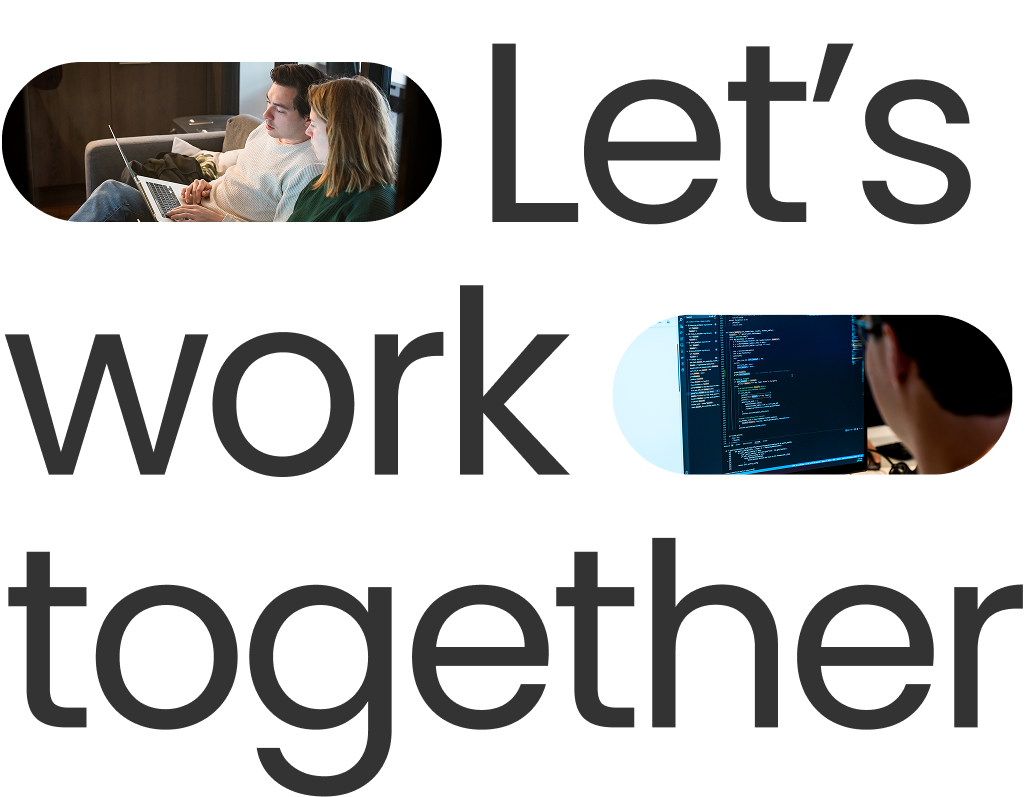Leading telecommunications provider VodafoneZiggo (VFZ) has partnered with Xomnia to transform its customer service using state-of-the-art Generative AI (GenAI) applications across several use cases. Our GenAI Lead, Fried Schölvinck, brought his expertise to VFZ, stepping in as a technically-focused Product Owner and introducing Xomnia’s approach to align their work with clear business objectives.