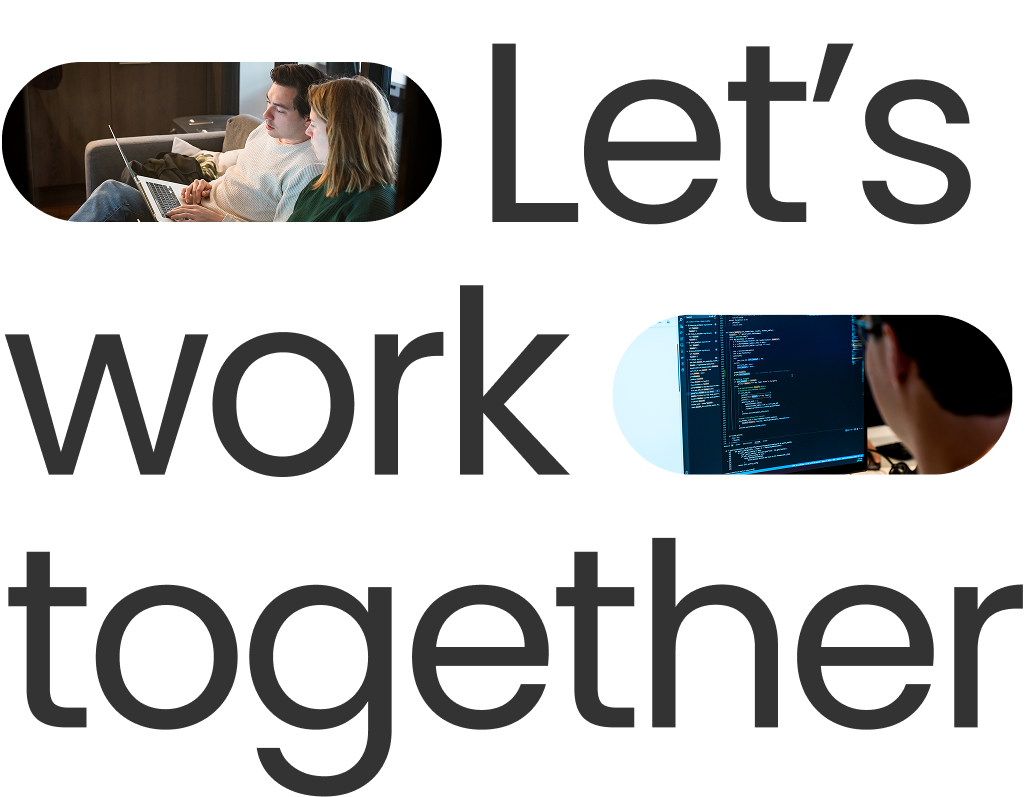Bugless deployments, instant rollbacks, on-demand data quality checks. Sounds like a dream come true for any dashboard creator. In the late 1990s concepts of a continuous integration and continuous delivery (CI/CD) came to the surface, but only in the 2010s developers started to create these processes for engineers on a large scale.
Finally, Power BI developers can take advantage of all the benefits from proper programming platforms for their dashboard projects in Power BI. With the use of Azure DevOps developers can focus on the code and the system tests and deploys.
The integration between Microsoft Fabric, Git, and Azure DevOps has been available since 2024 and has become the latest and most complete solution for building the pipelines in Power BI. The reason why it is a hot topic is due to the fact that standard CI/CD tools require too much custom work for Power BI’s unique environment - using tools such as Jenkins, Github or Gitlab would require many custom scripts.
With the creation of the Power BI pipelines, Microsoft has published an “easy-to-use” manual for those wanting to play around with it. A user can create a local Git repo using VS Code, where changes made in Power BI Desktop will be tracked for version control. By connecting the local Git repo to Azure DevOps, multiple developers can simultaneously work on the same Power BI project and Azure Pipelines can be used to automate the CI/CD pipelines. However, for more experienced developers, Fabric API solutions is a great example to build new, or integrate to existing, deployment pipelines in Azure DevOps. This approach leverages the Fabric Git APIs and the Fabric REST APIs to manage and deploy Power BI assets between workspaces, giving developers more control and flexibility to integrate with their existing DevOps workflows.
Why should you use the CI/CD pipelines in Power BI?
Implementing CI/CD in Power BI is not a one-size-fits-all solution. The biggest roadblock is not a technical one; it's the trap of over-engineering and trying to implement a system that's more complex than your team's needs.
Keep it as simple as possible: don't start with a full-blown DevOps pipeline if you're just looking to solve version control. The goal is not to have a complex pipeline, but to enable smoother, more reliable development.
Large, enterprise teams that want to automate multiple tasks beyond deployment
Integrate with Azure DevOps and APIs for a more robust, programmatic approach
Implementing a CI/CD pipeline in Power BI is not solely a technical best practice for developers working on the project, it helps your users by faster delivery of high quality reports with reduced IT overhead and increased business confidence in your Power BI solutions.
💡 Want to know how we can help your company getting the most out of your Power BI?
Schedule a demo with us - let’s work together to make your business shine.
Analytics Engineer at Xomnia